悟空CRM 开源版优化小技巧 1. 修改前端文件生成的目标地址: `config/index.js`文件中62行`index: path.resolve(__dirname, '../dist/index.html'),`为首页index.html文件地址。 65行`assetsRoot: path.resolve(__dirname, '../dist'),`为前端文件生成的目标文件夹。 为了方便本地测试,可以直接改为你本地web服务器的绝对路径,例如: ```javascript // Template for index.html index: '/Users/dt27/Sites/oa/crm_php/index.html', //path.resolve(__dirname, '../dist/index.html'), // Paths assetsRoot: '/Users/dt27/Sites/oa/crm_php', //path.resolve(__dirname, '../dist'), ``` 2. 优化前端编译,部分JS文件提前打包,部分JS文件使用CDN服务,: 编辑`build/webpack.base.conf.js`文件,`module: {`前加入: ```javascript externals: { 'axios': 'axios', 'moment': 'moment', 'numeral': 'numeral', 'nprogress': 'NProgress' }, ``` 新建`build/webpack.dll.conf.js`文件,文件内容 ```javascript const path = require('path') const webpack = require('webpack'); module.exports = { entry: { vendor: ['vue', 'vuex', 'vue-router', 'element-ui', 'vue-moment', 'vue-bus', 'sortablejs'] }, output: { filename: 'dll/[name].dll.js', path: path.resolve(__dirname, '../static/js/'), library: '[name]_library', // 当前Dll的所有内容都会存放在这个参数指定变量名的一个全局变量下,注意与DllPlugin的name参数保持一致 }, plugins: [ new webpack.DllPlugin({ path: path.resolve(__dirname, './manifest.json'), // 本Dll文件中各模块的索引,供DllReferencePlugin读取使用 name: '[name]_library', }), ], } ``` 编辑`index.html`文件,`</body>`前加入: ```html <script src="https://cdn.staticfile.org/axios/0.18.0/axios.min.js"></script> <script src="https://cdn.staticfile.org/moment.js/2.29.1/moment.min.js"></script> <script src="https://cdn.staticfile.org/numeral.js/2.0.6/numeral.min.js"></script> <script src="https://cdn.staticfile.org/nprogress/0.2.0/nprogress.min.js"></script> <script type="text/javascript" src="./static/js/dll/vendor.dll.js"></script> ``` `package.json`中`"test": "npm run lint",`后加入`"dll": "webpack -p --progress --config build/webpack.dll.conf.js"`。 这样运行`npm run build`之前先运行一次`npm run dll`,以后每次修改后直接运行`npm run build`可加快编译。 效果: 优化前编译耗时127秒 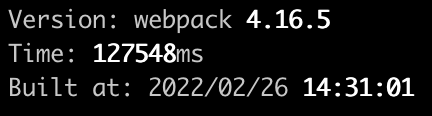 优化后67秒 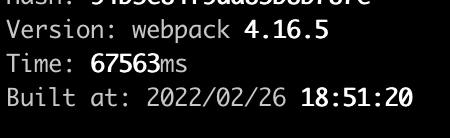 3. 一个Bug,合同及回款无审批流时,状态会被设置为7,应该改回2,不然很多关联的地方会出问题,比如合同列表不显示回款金额。 `application/crm/controller/Contract.php`122行7改为2: ```php $param['check_status'] = 7; ``` `application/crm/controller/Receivables.php`154行,7改为2: ```php $param['check_status'] = 7; ``` 4. 合同任何时候均可编辑(仅适用于无需审批流的业务) 找到`application/crm/controller/Contract.php`文件,注释掉以下代码(218-220行): ```php if (!in_array($dataInfo['check_status'], ['3', '4', '5', '6', '7']) && $dataInfo['check_status']!=0) { return resultArray(['error' => '当前状态为审批中或已审批通过,不可编辑']); } ``` 前端文件`src/views/crm/contract/Detail.vue`,将以下代码(331-339行): ```javascript if (this.detailData.check_status === 2) { this.$message.error('已通过的合同作废后才可编辑') return false } else if (this.detailData.check_status === 1) { this.$message.error('审核中的合同撤回后才可编辑') return false } else { this.createAction = { type: 'update', id: this.id, batchId: this.detailData.batchId } } ``` 修改为: ```javascript this.createAction = { type: 'update', id: this.id, batchId: this.detailData.batchId } ``` 5. 回款任何时候均可编辑(仅适用于无需审批流的业务) 找到`application/crm/controller/Receivables.php`文件,注释掉以下代码(230-232行): ```php if (!in_array($dataInfo['check_status'], ['3', '4', '5', '6', '7']) && $dataInfo['check_status']!=0) { return resultArray(['error' => '当前状态为审批中或已审批通过,不可编辑']); } ``` 前端文件`src/views/crm/contract/Detail.vue`,将以下代码(331-339行): ```javascript if (this.detailData.check_status === 2) { this.$message.error('已通过的合同作废后才可编辑') return false } else if (this.detailData.check_status === 1) { this.$message.error('审核中的合同撤回后才可编辑') return false } else { this.createAction = { type: 'update', id: this.id, batchId: this.detailData.batchId } } ``` 修改为: ```javascript this.createAction = { type: 'update', id: this.id, batchId: this.detailData.batchId } ``` 6. 多端登录 悟空CRM频繁提示`你已被登出,请重新登录`,解决方法很简单, `application/admin/model/User.php`文件,636行注释掉: ```php //删除旧缓存 if (Cache::get('Auth_' . $userInfo['authkey'] . $platform)) { // 解决无法多端登录 By DT27@2022-02-26 // Cache::rm('Auth_' . $userInfo['authkey'] . $platform); } ```